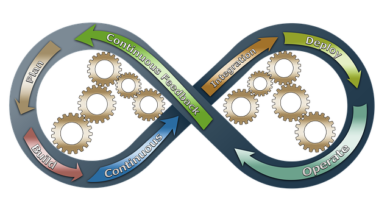How to Hire Dedicated DevOps Professionals Remotely
DevOps is an agile approach towards software development that combines development and operations teams to deliver high-quality products within predefined deadlines. With the advent of the post-pandemic era, IT firms are striving to shorten their software development lifecycle and speed up product delivery without compromising on software quality. Hence, a large number of companies are hiring qualified DevOps engineers remotely from competent DevOps companies across the globe.
If you are also looking to recruit remote DevOps engineers, read this article to learn some key characteristics you must consider during the recruitment process.
Outline Your Requirements
The first step in the recruitment process is to understand who is a DevOps engineer and why your company needs that professional. DevOps engineers are versatile, highly qualified, and skilled IT professionals who help development teams improve software quality and ensure fast product delivery.
Primary responsibilities of DevOps engineers include maintaining CI/CD pipelines, ensuring system security, continuous monitoring, automation implementation, and planning & implementing applications and infrastructure.
Therefore, hire DevOps engineers who:
- Fully understand the software development lifecycle;
- Has hands-on experience in various automation tools;
- Has deep knowledge of CI/CD pipelines; and
- Can manage junior DevOps engineers.
Desired Skills and Expertise
DevOps engineers work in a highly dynamic environment that demands unprecedented skills and expertise. Most of the C-suite executives agree that DevOps engineers should possess strong technical, interpersonal, and managerial skills to meet their employers’ expectations.
Keeping their job role in mind, look for the following skills in your potential DevOps teams:
- Automation skills;
- Process skills and knowledge;
- Time management and communication skills;
- Functional knowledge;
- Soft skills;
- Business skills;
- Team management skills;
- Specific automation;
- Necessary certifications; and
- Analytical skills.
If you are looking to hire DevOps engineers with different experience, here are key skills based on your desired experience level:
| Junior DevOps Engineer | Middle DevOps Engineer | Senior DevOps Engineer |
| Understanding of agile, SDLC, waterfall, cloud computing, containers, and registries | Good knowledge of CI/CD tools, version control tools, and at least 2 programming languages | Proven expertise in CI/CD, automation tools, bash scripting/troubleshooting, and version control tools |
| Knowledge of CI/CD and infrastructure management tools | Infrastructure management skills | Sound knowledge of 3+ programming languages |
| Excellent communication and analytical skills | Hands-on experience in bash scripting/troubleshooting | Proficiency in cloud computing services |
| Soft skills | Proficiency in automation tools | Excellent communication and soft skills |
| At least one programming language | Good communication and soft skills | Expert-level infrastructure management skills |
IT Companies
Working with trusted and reliable IT companies with proven expertise in providing qualified DevOps engineers remotely can increase your productivity. Therefore, comprehensive research is required to search for DevOps resource providers and select the right one for better results.
Hence, choose an IT outsourcing company with the following attributes:
- Successful track record;
- Qualified and experienced DevOps developers;
- Diverse project portfolio;
- Impeccable customer services;
- Positive customer feedback;
- Cost-effective and reliable;
- Dedicated management;
- Guaranteed expertise;
- Operational continuity; and
- General team experience.
The Takeaway
Hiring DevOps engineers from competent IT companies can help you meet your short-term staffing needs and achieve corporate excellence without stretching your budgets. Khired Networks offers bespoke DevOps services to its customers according to their business needs at competitive rates. From soft skills to technical knowledge, DevOps engineers must have sound knowledge of automation tools, CI/CD tools, infrastructure management tools, and version control tools. Besides, they should have hands-on experience in various programming languages and bash scripting/troubleshooting.
Have you planned to hire remote DevOps engineers for your upcoming projects? If yes, visit https://khired.com/services/devops/ to recruit qualified, dedicated, and experienced DevOps engineers with your desired skills and expertise at reasonable rates.